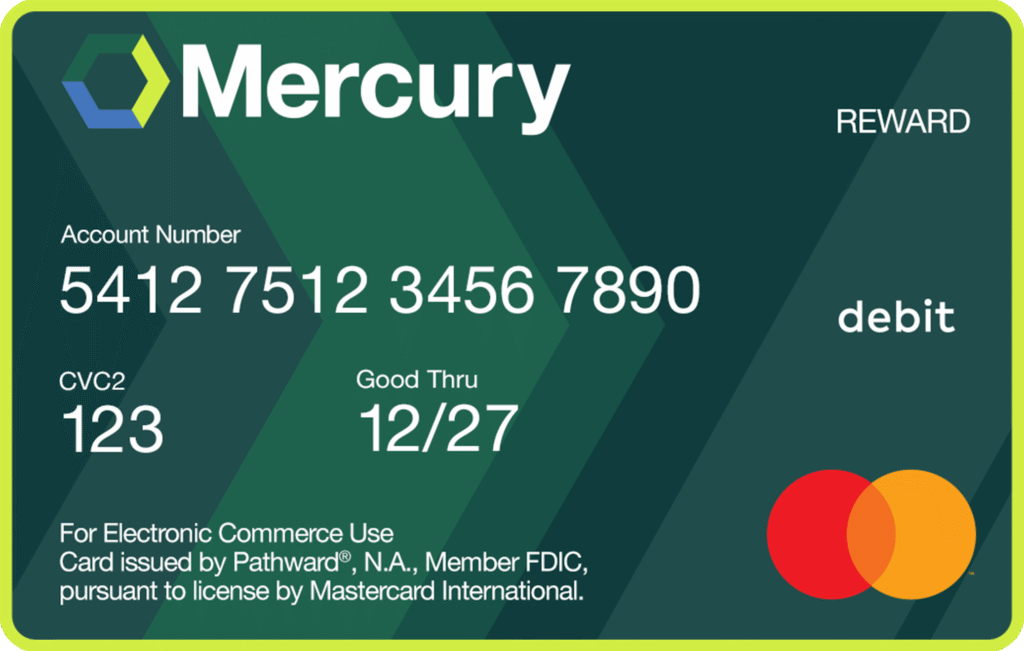Fiber internet offers unmatched speed and reliability, but not every home has access to it just yet. If you’re unsure whether your home is connected to fiber or still using cable, DSL or satellite internet, this guide will help you determine your internet type and explore your options.
What Is Fiber Internet?
Fiber-optic internet transmits data using light pulses through ultra-thin glass or plastic tubes. Unlike traditional copper-based connections, fiber delivers equal upload and download speeds, more reliable performance and enough bandwidth for all your devices.
How to Know If You Have Fiber Internet
If you’re wondering whether your home is connected to fiber, here are the best ways to check:
1. Check Your Internet Plan
Look at your internet bill or service plan from your provider. If your plan mentions “fiber,” “FTTH” (Fiber-to-the-Home) or “FTTP” (Fiber-to-the-Premises), you likely have fiber internet. If your plan lists “cable,” “DSL” or “satellite,” you don’t have fiber.
2. Run an Internet Speed Test
Fiber-optic internet typically provides symmetrical speeds, meaning upload and download speeds should be about the same. Use a free internet speed test to check your speeds. If your upload speed is significantly lower than your download speed, you probably have cable or DSL.
3. Inspect Your Home’s Internet Equipment
Fiber internet requires an Optical Network Terminal (ONT) instead of a traditional modem. If you have an ONT box installed inside or outside your home, you likely have fiber service. Fiber connections also use thinner, plastic-sheathed cables rather than coaxial (thick round cables used for cable internet) or phone lines (used for DSL).
4. Contact Your Internet Service Provider (ISP)
The most direct way to confirm your connection type is to call your ISP. If they say you don’t have fiber service, ask them if fiber is available at your address and how to upgrade.
5. Look for Fiber Infrastructure in Your Area
Fiber-optic service areas often have small, above-ground utility boxes labeled with fiber provider names. Newer neighborhoods or homes wired for fiber may have fiber conduit installations visible near utility poles or underground service boxes.
What to Do If You Don’t Have Fiber Internet
If you find out that you don’t have fiber at your home, here’s what you can do:
- Check for availability: See if service is available at your address.
- Consider switching providers: If your current internet service provider doesn’t offer fiber, upgrade to a new provider that has fiber infrastructure in place.
- Stay updated on fiber expansion: Fiber networks are rapidly expanding, especially in rural areas, so check regularly for updates on availability.
Why Choose Fiber Internet?
If fiber is available at your home, here’s why switching is a great choice:
- Faster speeds: Fiber internet offers speeds up to 1 Gbps or higher.
- More reliable connections: Unlike cable and DSL, fiber isn’t affected by weather or peak-hour network congestion.
- Better for streaming and gaming: Low latency makes for smoother video calls, gaming and 4K streaming.
- Scalability: No matter how many new devices you add to your network, fiber internet has the bandwidth to handle it all.
See If Mercury Fiber is Available in Your Area
If you’re in the Midwest and still fighting slow connections with cable, DSL or satellite, you’re in luck! Mercury is expanding fiber internet service to communities across Indiana, Kansas, Michigan, Missouri and Ohio. Check availability now and get connected to the fastest fiber internet possible.