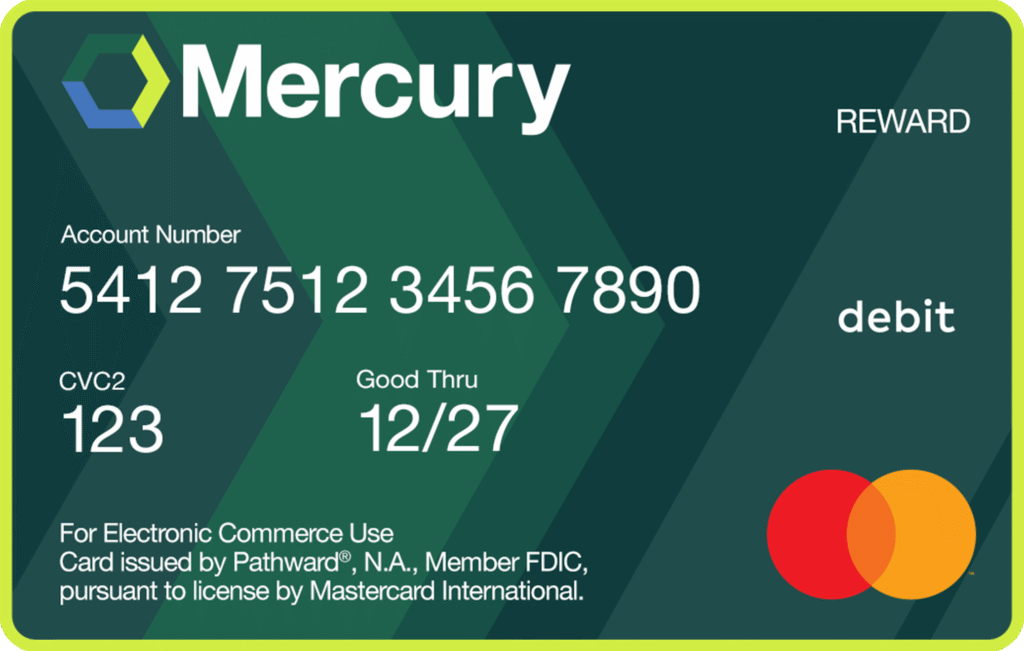Eliminate Dead Spots With Whole-Home
Wi-Fi

Experience Seamless Connectivity in Every Corner
Mercury Whole Home Wi-Fi features advanced mesh network technology that delivers reliable internet access in every room, from the basement to the attic.

Revolutionizing Whole-Home Wi-Fi
The GigaSpire® Mesh BLAST® u4m powers Mercury’s Whole-Home Wi-Fi with fast, reliable coverage in every room. Using the latest Wi-Fi 6 technology, our mesh extender connects more devices at once. It’s perfect for streaming, gaming, working from home and smart gadgets. The mesh system automatically optimizes your network, while simple setup and secure cloud support make it hassle-free.
Whole Home Wi-Fi is Perfect For:
- Multi-story homes or homes over 2,500 sq. ft.
- Homes with thick walls or unusual layouts
- Outdoor coverage for patios, pools and yards
- Homes with 5+ connected devices
- Basement home offices or entertainment rooms
- Smart homes

How To Check for Dead Zones
Accurately determining Wi-Fi dead zones in your home can be accomplished in a number of ways.

How many extenders does my home need?
The number of mesh extenders you’ll need depends on your home’s size, layout and building materials. Smaller homes or apartments may only need the main router. Larger homes with multiple floors, basements or thick walls often benefit from one or more mesh extenders to ensure coverage in every room.
Our team can help you customize a setup that fits your space, so you never have to worry about dead zones or weak signals.
Call us at (800) 354-4915 and we’ll recommend the right solution.
High-Speed Horizons
Whole Home Wi-Fi FAQs
Mesh Wi-Fi uses multiple access points that work together as a single network to provide complete coverage throughout your home, eliminating dead zones and maintaining strong signals everywhere.
Mercury’s Whole-Home Wi-Fi works for homes of any size and can easily scale with additional mesh units as needed. We recommend homes larger than 2,500 square feet take advantage of this service.
Traditional extenders create separate networks that your devices must switch between, often causing disconnections. Our mesh system creates one unified network that handles transitions automatically for a seamless experience.
While mesh Wi-Fi doesn’t increase your internet speed, it ensures you can access your full speed in all areas of your home rather than experiencing slowdowns in distant rooms.
Our professional technicians handle the entire installation, optimizing placement for your home’s specific layout.
Step 1: Our technicians evaluate your home’s layout and identify potential coverage challenges.
Step 2: We install the main router and position mesh extenders at optimal locations throughout your home.
Step 3: All extenders work together as one system, creating a single seamless network with the same name and password.
Step 4: Use the Mercury @ Home app to monitor your network, manage device access, run speed tests and more.
Yes! The Mercury @ Home app lets you manage your entire home Wi-Fi experience. You can prioritize specific devices for activities like work calls or gaming, schedule internet access for your household’s devices and monitor usage patterns.
Our system is built on Wi-Fi 6, which is designed to handle dozens of devices simultaneously without slowing down. It’s an ideal fit for homes with smart TVs, security cameras and smart home gadgets.
Absolutely. With WPA3 encryption, automatic updates and built-in security features, your network is protected against unauthorized access. Plus, you can manage access through the Mercury @ Home app.
No. Mercury’s Whole-Home Wi-Fi replaces traditional extenders and router-only setups with a smarter, more reliable system designed to work seamlessly with your internet service.