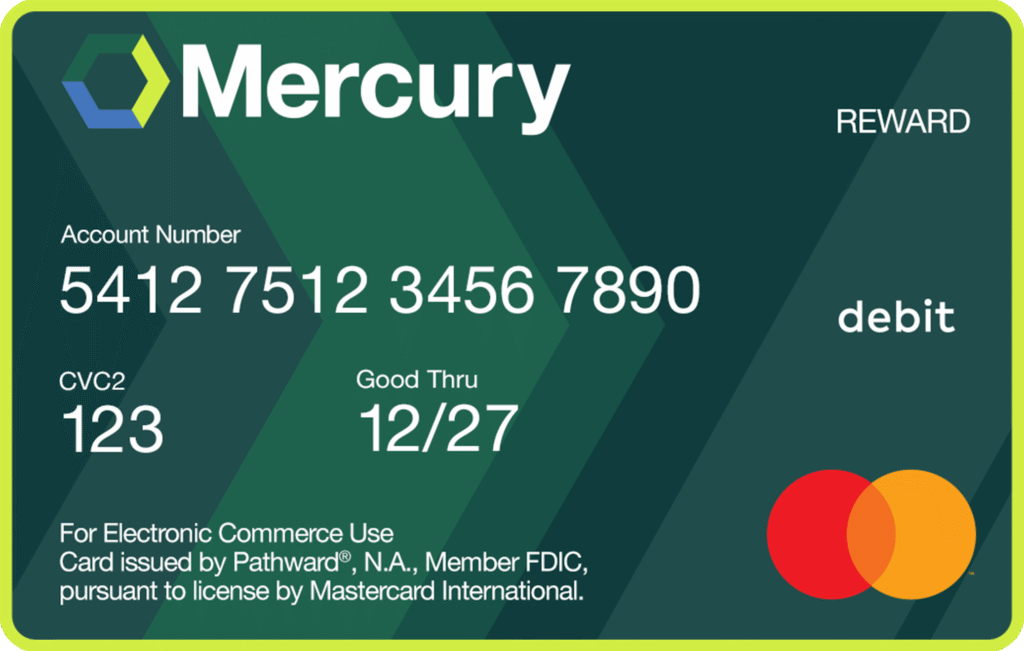Factors That Influence Your Home’s Internet Speed
Your internet speed affects everything from video streaming quality to download times and online gaming performance.

What Affects Your Internet Speed?
How to Improve Your Internet Speed

Optimize Your Home Network
- Position your router in a central location
- Reduce interference from walls and other electronics
- Install equipment that uses Wi-Fi 6 or better
- Consider mesh Wi-Fi extenders for larger homes
Hardwire Critical Devices
Connect important devices directly to your router via ethernet for maximum speed and reliability.


Manage Connected Devices
Too many active devices can congest your network. Monitor and limit bandwidth-heavy applications when necessary.
Upgrade to Mercury Fiber
Our fiber-optic internet delivers lightning-fast speeds of up to 5 Gbps with symmetrical upload and download capabilities and ultra-low latency.

Frequently Asked Questions
Several factors can affect your actual speeds, including network congestion, your device’s capabilities and Wi-Fi interference. If you consistently see speeds significantly below your plan’s advertised rates, contact your internet provider’s customer support.
We recommend running a speed test at different times of day at least once per month to establish a baseline for your connection. Additionally, test whenever you notice performance issues or after making changes to your network setup.
Some variation is normal, especially between peak usage times (typically evenings) and off-peak hours. However, dramatic fluctuations or consistently poor performance may indicate an issue with your network.
Most traditional internet connections are asymmetrical, meaning more bandwidth is given to downloads than uploads based on typical usage patterns. Mercury Fiber offers symmetrical connections with matching upload and download speeds.
Yes, speed tests transfer real data to measure performance. A typical test uses approximately 20-40 MB of data. If you have a limited data plan, be mindful of how frequently you run tests.
Each speed test uses different servers and methodologies. For the most accurate picture of your connection, try multiple tests and look for consistent patterns rather than focusing on a single result.
Speed is just one aspect of connection quality. Issues like high latency, packet loss or DNS problems can create a sluggish experience even with good bandwidth.
Your ideal internet speed depends on your usage patterns:
- Single user, basic browsing: 25 Mbps
- Small household with streaming: 50-100 Mbps
- Larger household with multiple devices: 100-300 Mbps
- Heavy users (gamers, remote workers, content creators): 300+ Mbps
- Professional needs or smart home with many devices: 500+ Mbps to 1 Gbps
Fiber optic connections like Mercury Fiber are highly resistant to weather conditions. However, cable, wireless, and especially satellite connections can be impacted by severe weather, potentially affecting speed test results during storms.