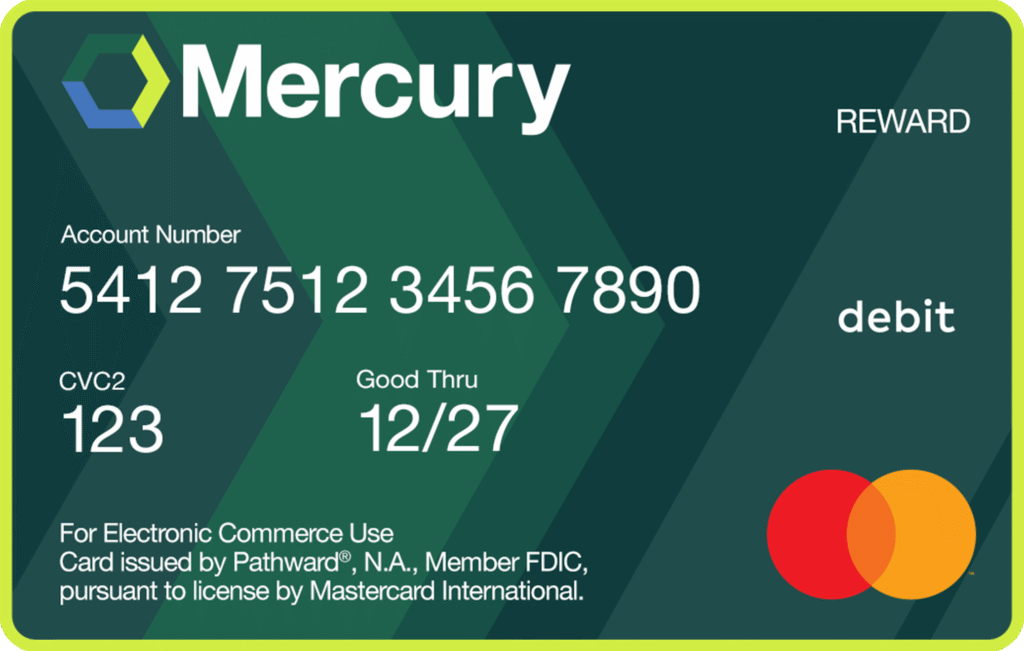What to Expect During Installation

Our friendly technicians will take care of everything during installation day, ensuring you can enjoy reliable high-speed internet on all your devices. Here’s how:

Step 1: Home Survey
On your scheduled installation day, a Mercury technician will visit your home and conduct a walk-through with you to assess the property and determine the best place to install the equipment for optimal internet coverage. They will review the installation plan with you to confirm the placement of all equipment.
Step 2: Equipment Setup
The technician will then install the interior and exterior equipment to set up your internet connection. This includes activating the router, checking its signal strength and setting up a network name and password. If you also purchased Whole Home Wi-Fi, the technician will install the equipment at this time. We may need access to your roof, but we will notify you before we arrive if this is the case.

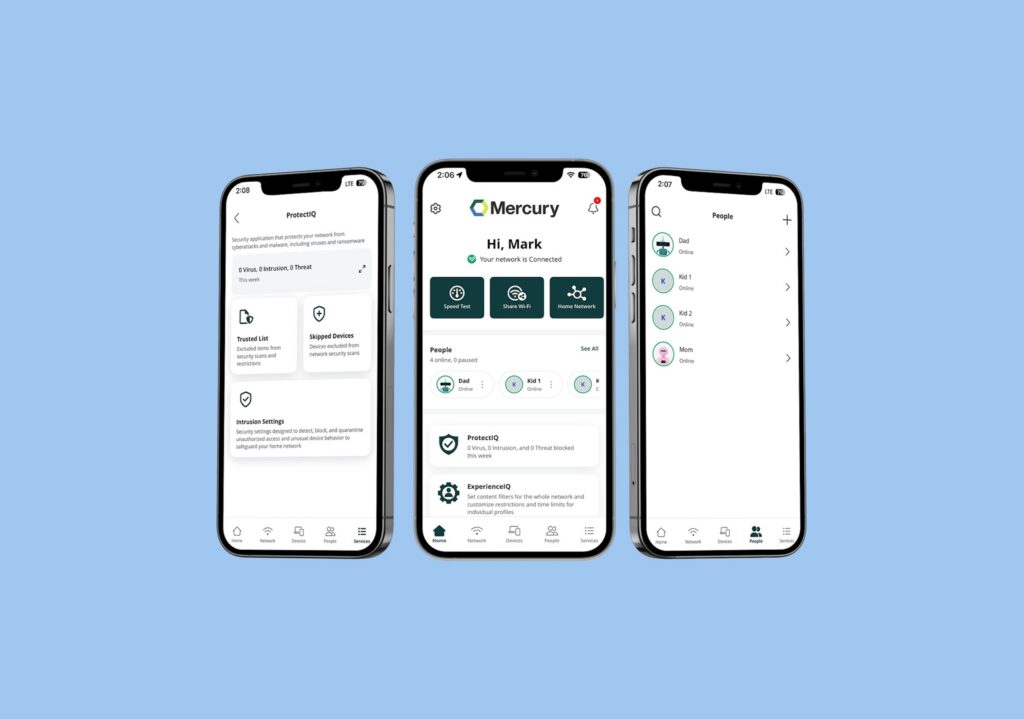
Step 3: Mercury @ Home Connection
Once your equipment is set up and the technician has confirmed a strong signal, they’ll help you download and set up the Mercury@Home™ App on your phone. With the app, you can easily manage your Wi-Fi network, check speeds in real time, monitor connected devices, and set parental controls — giving you more control and peace of mind.
Step 4: You’re Online!
Finally, the technician will need someone over the age of 18 present to verify a successful installation. With your new network ready to go, you can now connect all your devices to the internet and enjoy!

Installation FAQs
Internet installation requires professionals with the right tools and expertise to get your home connected quickly and without hassle. Professional installation is included in the cost of your Mercury residential internet package. With Mercury technicians on the job, you can just sit back, relax and look forward to enjoying high-speed internet at home.
Unlike cable internet, which taps into existing electrical cable lines in your area, installing fiber internet typically involves laying new fiber optic cables and setting up specialized equipment. This could mean additional work upfront, especially if fiber infrastructure isn’t already in place. Fiber optic lines are connected to your home in various manners; it may be buried in your yard or come from the nearest utility pole. Mercury takes care of everything from start to finish so you can enjoy your new fiber internet connection without delay.
We’re building our fiber network as fast as we can. Use our availability checker to see if Mercury is available in your neighborhood. Don’t worry if we’re not there yet—we’re continually expanding our networks across the Midwest.
The cost of fiber internet installation can vary depending on your specific plan and provider. Installation is free with Mercury fiber plans. Other internet service providers typically charge an installation fee for the technician’s service and new equipment. Be sure to ask your Mercury representative about special offers available.
Fiber internet installation requires specialized equipment to deliver high-speed internet connectivity. Key components include:
- Fiber optic cables: Cables that send signals using light pulses.
- Optical network terminals (ONTs): The device that connects your home to the internet.
- Fiber internet router: Your router must be able to handle fiber internet’s fast speeds. Mercury Whole Home Wi-Fi uses equipment that ensures optimal performance for both your home network and Mercury fiber internet connection. If you use a different router, our ability to support your Wi-Fi experience may be limited.