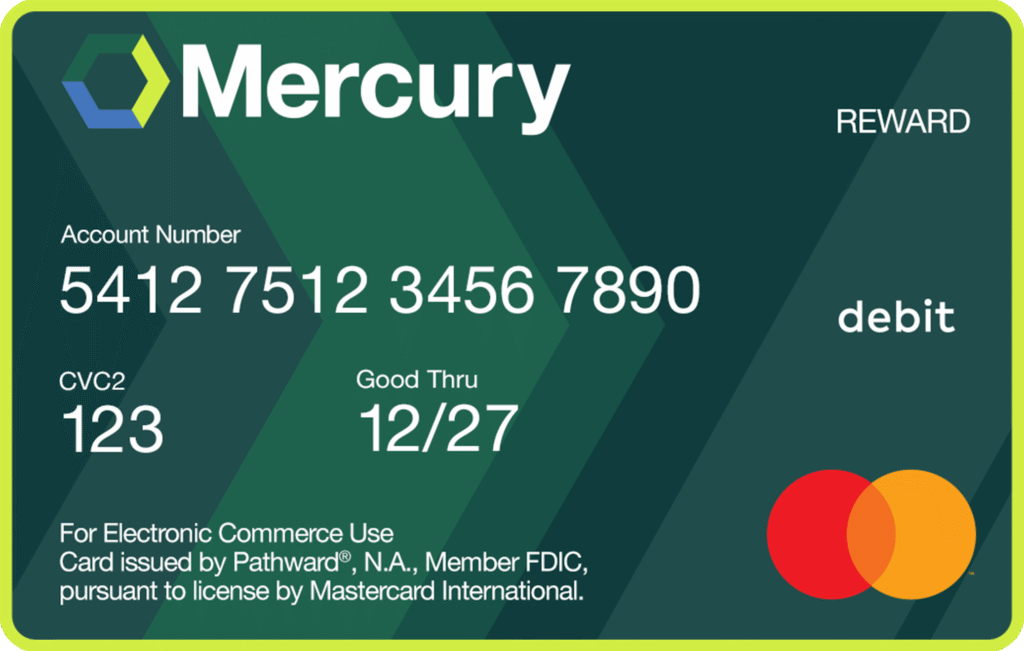Frequently Asked Questions
Fiber Internet FAQs
Fiber Internet Basics
Fiber internet is a high-speed broadband connection that uses fiber-optic cables to transmit data. Unlike traditional copper wires, fiber-optic cables use light signals to send data, allowing it to travel at nearly 70% of the speed of light. This results in faster downloads, smoother streaming and a more reliable connection for all your online activities. It is especially well-suited for today’s digital needs, whether working from home, gaming, streaming or using smart home devices.
For more information on how fiber internet works and its advantages, check out our full guide here.
Fiber optic internet uses thin strands of glass called optical fibers to transmit data as light signals. When you send or receive data, it’s first converted into light by a transmitter. The light travels through the fiber and reaches its destination where a receiver converts it back into electronic data that your devices can use. This allows fiber to deliver faster speeds and more reliable connections than traditional copper cables, making it ideal for high-bandwidth activities like streaming, gaming and working from home.
Yes, but instead of a traditional modem, fiber internet typically requires an Optical Network Terminal (ONT). The ONT converts the light signals transmitted through fiber optic cables into electronic data that your devices can use. Some ONTs act as both a modem and router, so you only need one piece of equipment to distribute the internet signal throughout your home.
Fiber internet itself is not wireless. It uses fiber-optic cables to deliver a high-speed, wired connection to your home. However, once the fiber connection is installed, you can set up a wireless router to provide Wi-Fi throughout your home, allowing you to connect to the internet wirelessly on your devices.
Fiber internet offers several advantages over traditional broadband options like cable, fixed wireless or DSL:
- Faster Speeds: Fiber delivers significantly higher speeds, both for downloads and uploads, which is ideal for activities like streaming, gaming and working from home. Cable connections often experience slower speeds, especially during peak usage times.
- Greater Reliability: Fiber-optic cables are less prone to interference from weather or electrical devices, providing a more stable connection. Cable, on the other hand, can be affected by signal degradation and distance from the source.
- More Upload Capacity: Most people focus on download speed, but with cable internet, your upload speed is usually much lower—this can cause slow video calls, delays when sending large files, or painfully long photo backups. With fiber, upload speed is just as fast as download speed, so you’re never stuck waiting or dropped from a call when it matters most.
- Supports More Devices: Fiber networks are built to handle modern households with multiple users and devices – phones, tablets, smart TVs, gaming consoles, and more – all online at once, with no performance issues.
- Reliable High-Quality Streaming — Even for Live Sports: With fiber, streaming in HD or 4K stays crisp and buffer-free – even when network demand spikes. Whether you’re watching live sporting events, binge-watching your favorite series, or streaming on multiple screens, fiber delivers a smooth, uninterrupted experience. Cable, on the other hand, can struggle during busy times, causing freezes, pixelation, or drops in quality when it matters most.
Fiber Availability
Fiber internet availability depends on the infrastructure in your region. Mercury Broadband is proud to bring high-speed fiber internet to rural and underserved areas in Michigan, Indiana, Kansas, Missouri and Ohio. To see if we’re in your community, enter your address here. We’re continually expanding our network to serve more communities, so even if it’s not available yet, you can sign up to be notified when we’re in your area.
To find out if fiber internet is available at your house, enter your address here. If fiber service isn’t available yet, you can sign up to be notified when it becomes available in your area.
Yes, you can get fiber internet in an apartment as long as fiber service is available in your area and your apartment complex allows for the installation of fiber-optic cables. Mercury Broadband provides fiber internet across Michigan, Indiana, Kansas, Missouri, and Ohio, including apartments. To check if fiber internet is available in your area, enter your address here.
Speed and Performance
Fiber internet offers incredibly fast speeds, with download and upload speeds ranging from 100 Mbps to 5 Gbps or higher. These speeds are ideal for streaming HD or 4K video, online gaming, video conferencing and working from home without lag or buffering.
The internet speed you need to work from home depends on the type of work you do. Here are some general guidelines:
- Basic tasks (email, browsing, and light document editing): 25-50 Mbps
- Video conferencing and collaboration tools: 50-100 Mbps
- Streaming HD or 4K video: 100-200 Mbps
- Large file transfers: 100-200 Mbps
- Heavy multitasking across multiple devices and users: 200+ Mbps
Fiber internet is perfect for working from home, as it provides fast, reliable speeds that can handle multiple devices and heavy usage without slowing down.
Fiber internet can support many devices simultaneously without compromising speed or performance. Depending on your internet plan and your home’s setup, fiber internet can easily handle dozens of devices, including smartphones, laptops, smart TVs, tablets, gaming consoles and smart home devices.
Yes, fiber internet is excellent for gaming! It provides fast, low-latency connections that are essential for smooth, lag-free gameplay. With fiber, you get high download and upload speeds, which are crucial for fast game downloads, real-time interactions and streaming gameplay.
Fiber also offers symmetrical speeds, meaning your upload and download speeds are equally fast, which is especially beneficial for online gaming and streaming. Additionally, fiber’s reliability ensures you won’t experience interruptions during peak usage times, making it a top choice for gamers.
Yes, fiber internet is perfect for supporting advanced home networks, including smart devices and IoT (Internet of Things) systems. With its high speeds and large bandwidth capacity, fiber can easily handle the demands of multiple devices connected to your network, such as smart thermostats, security cameras, voice assistants and other IoT gadgets.
Fiber Installation
Fiber optic internet installation involves a few steps to ensure optimal performance. Here’s an overview of the process:
- Network Connection: The fiber-optic cables are run from the local fiber network to a distribution point near your home. Depending on your area, this might involve running cables underground or along utility poles.
- Bringing Fiber To Your Home: A fiber-optic cable will be run from the distribution point, either buried or from a nearby utility pole, and connected to your home.
- In-Home Setup: A technician will bring the fiber cables to your home and install an Optical Network Terminal (ONT). The ONT converts the light signals from the fiber cables into usable data for your devices.
- Router Setup: After the ONT is installed, your router will be connected to distribute the internet signal throughout your home. The technician will ensure everything is working properly and the router is placed in the best location for optimal coverage.
On your property, the fiber line is typically buried at a shallow depth—about 6 to 12 inches deep—depending on local conditions. This keeps the line protected while avoiding interference with most existing utilities.
Yes. A drop line is installed to connect your home to the main fiber line running through your neighborhood. This is the final step in bringing high-speed fiber service directly to your address.
The trench is quite narrow—only a few inches wide. It’s just wide enough to place the fiber conduit with minimal impact to your yard.
It’s possible, especially if your dog fence or sprinkler lines are buried near the same area. We strongly recommend marking these locations in advance or walking the yard with our installation team so they can take extra care to avoid them.
Before installation, utility locating services will mark underground lines using flags or spray paint. These markers help our crews dig safely and avoid damaging any existing utilities.
Yes. A technician will need access inside your home to set up the fiber terminal and make sure your new service is working properly. An adult (18 or older) must be present during the installation appointment.
Yes. A small network interface device (NID), or fiber box, will be mounted on the exterior of your home. This box connects the outdoor fiber line to your home’s internal wiring and is usually placed near other utility connections.
No. We provide a high-performance router as part of your service, included in your monthly fee. Using our router ensures you get full maintenance and remote support if you ever need it. If you prefer, you may use your own compatible router, but please ensure it supports the speeds and technology of your new fiber connection.
Cost of Fiber
The cost of fiber internet can vary depending on your location and the plan you choose. At Mercury, we offer affordable Fiber internet plans depending on your needs. Call us at (800) 354-4915 to hear about our latest promotions.
No, fiber internet from Mercury does not come with data caps or usage limits. This means you can enjoy unlimited browsing, streaming, gaming and downloading without worrying about service slowdowns or extra charges.
Reliability and Weather
Yes, fiber internet is generally more reliable than traditional broadband options like cable or DSL. Fiber-optic cables are less susceptible to interference or signal degradation from electrical signals, weather conditions or distance from the source, which ensures a more stable and consistent connection.
Unlike copper-based connections, fiber doesn’t degrade over time or experience signal loss over long distances, making it a more dependable choice for uninterrupted service, even during peak usage hours or adverse weather. This makes fiber a superior option for anyone who requires a fast, consistent connection.
Fiber internet performs exceptionally well during high-traffic periods or peak usage times. Unlike cable or DSL connections, which can experience slowdowns as more users access the network, fiber internet maintains its speed and reliability. This is because fiber-optic cables use light to transmit data, which doesn’t suffer from congestion the same way copper cables do.
Since fiber uses light signals to transmit data, it is less susceptible to disruptions from weather-related issues like storms or power surges. This makes fiber internet a reliable option during bad weather, providing a stable connection even when traditional broadband services may experience outages.
Unlike copper-based connections like cable, which can be affected by rain, wind or extreme temperatures, fiber-optic cables are immune to electromagnetic interference and environmental conditions.
Fiber Network Construction
The entire construction process in your neighborhood may take anywhere from several weeks to a few months. However, the installation work at an individual home is typically completed in just a day or two. Timelines can vary due to weather, permitting, and other local factors.
The flags and paint markings show the location of underground utilities. These markings are placed by professional utility locating services to ensure safe digging. They are required by state law and should not be moved or removed by anyone except the construction crews.
Our construction crews may need to dig within the municipality’s utility easement, which can extend into your yard. We work hard to minimize any disruption and only dig where it’s absolutely necessary. Once work is complete, we restore the area to its original condition.
If construction impacts your yard, our crews will restore the affected areas. This includes filling in trenches, reseeding grass, and thoroughly cleaning up the worksite. We are committed to leaving your property in good condition.
Fiber lines for the neighborhood network are generally buried at a depth of 3 to 5 feet, following local requirements and utility guidelines.
Internet & Broadband FAQs
Internet Basics
Fixed wireless internet is a broadband connection that uses radio signals to provide internet access to a specific location. Unlike traditional wired connections like fiber or cable, fixed wireless uses a network of radio towers to send signals to a fixed antenna at your home or business. This antenna connects to a modem inside your home to deliver the internet service.
Fixed wireless internet is particularly beneficial for rural areas where traditional infrastructure may be limited. It offers high-speed internet without the need to dig trenches or lay cables, making it a cost-effective and efficient solution. With the right equipment and line of sight to a nearby tower, users can enjoy reliable, high-speed internet for activities like streaming, gaming and remote work.
Broadband internet refers to a high-speed internet connection that provides fast and reliable access to the web. Unlike dial-up connections, which are slow and only allow one device to connect at a time, broadband supports multiple devices and can handle high-bandwidth activities like streaming, gaming and video conferencing.
Broadband internet is typically delivered through various technologies such as fiber-optic cables, cable lines, DSL, satellite or fixed wireless. It offers a continuous, always-on connection with much faster speeds than older dial-up systems, making it the standard for internet access in homes and businesses today.
A broadband connection refers to any high-speed internet connection that provides continuous, fast access to the internet. It is designed to handle a wide range of internet activities like streaming, gaming, video calls and downloading large files. Broadband connections are always on, meaning you don’t need to dial into the internet each time you want to access it.
High-speed broadband refers to an internet connection that provides significantly faster download and upload speeds than traditional broadband services. While there isn’t a universal definition for “high-speed,” it generally refers to internet speeds of at least 25 Mbps (megabits per second) for downloads and 3 Mbps for uploads, as stated by the Federal Communications Commission (FCC).
Technologies like fiber-optic internet, cable, and fixed wireless are common methods used to provide high-speed broadband, delivering fast, reliable internet to homes and businesses.
Security & Privacy
Yes, fixed wireless internet can be secure, but like any internet connection, it requires proper setup and precautions to ensure safety. Fixed wireless uses radio signals to transmit data between a tower and an antenna at your location. While this may seem less secure compared to wired connections, there are robust security measures in place to protect your data.
Here are some steps you can take to enhance the security of your fixed wireless connection:
- Encryption: Ensure your network uses encryption methods such as WPA3 or WPA2 for Wi-Fi security. This helps protect your data from unauthorized access.
- Strong Passwords: Use strong, unique passwords for both your router and Wi-Fi network. Avoid default passwords that come with your equipment.
- Firmware Updates: Regularly update the firmware on your router and modem to ensure any security vulnerabilities are patched.
- Firewalls: Enable firewall settings on your router to block unwanted access from outside devices.
- Network Monitoring: Keep an eye on devices connected to your network and disconnect any unfamiliar devices.
Performance & Reliability
Light weather conditions like mild rain or wind typically won’t cause significant disruptions. However, extreme weather or physical obstructions can reduce performance. Ensuring your antenna is installed in an optimal and secured location and regularly maintained can help minimize these effects and keep your fixed wireless internet running smoothly.
Yes, fixed wireless internet can support multiple high-bandwidth activities simultaneously, including streaming 4K content, online gaming and video conferencing, provided you have a sufficient speed plan and optimal signal quality.
Data & Usage
Fixed wireless internet plans can vary in terms of data limits. Some plans come with data caps, while others offer unlimited data.
Mercury provides unlimited data on all its plans, meaning you can stream, download, and browse without worrying about running out of data or facing extra charges. For other providers, plans with data caps may reduce speeds or incur fees if you exceed your limit, but Mercury ensures you have all the data you need without any restrictions.
Troubleshooting & Optimization
To troubleshoot fixed wireless connection issues, try these steps:
- Check Antenna Alignment: Ensure the antenna has a clear line of sight to the nearest tower.
- Restart Equipment: Power cycle your modem, router and devices.
- Inspect Cables: Ensure all connections are secure and undamaged.
- Look for Interference: Keep electronics that may interfere with the signal away from the router, such as microwaves, Bluetooth devices and baby monitors.
- Check Weather: Bad weather can temporarily affect performance.
If issues persist, contact your provider for further assistance.
To optimize your Wi-Fi network with fixed wireless internet:
- Place Your Router Centrally: Position the router in a central location to ensure even coverage throughout your home.
- Minimize Interference: Keep the router away from other electronics that may cause interference, like microwaves.
- Upgrade Your Equipment: Use a high-quality router that supports high-speed connections.
- Use the Right Frequency: Switch between 2.4GHz and 5GHz bands depending on your distance from the router and device needs.
- Secure Your Network: Use strong passwords and encryption (WPA3) to protect your Wi-Fi from unauthorized access.
These steps can help improve the speed and reliability of your fixed wireless internet connection.