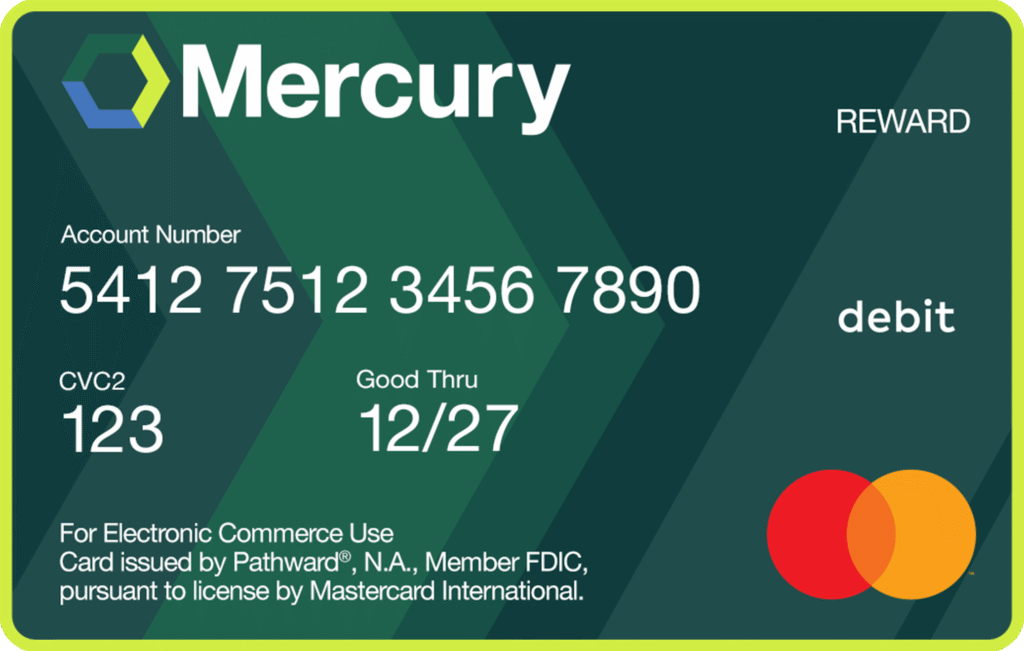In today’s connected world, understanding your internet speed is more important than ever. Whether you’re streaming movies, video chatting, or gaming online, both upload and download speeds play a crucial role in your online experience. But what’s the difference between them, and why should you care?
Understanding Internet Speeds
Internet speed refers to how fast data is transferred between the internet and your device. It’s typically measured in megabits per second (Mbps) or gigabits per second (Gbps) for faster connections like fiber optic internet.
What Is Download Speed?
Download speed is the rate at which data is transferred from the internet to your device. This affects activities like:
- Streaming videos and music
- Loading web pages
- Downloading files or apps
What Is Upload Speed?
Upload speed is the rate at which data is sent from your device to the internet. This impacts:
- Sending emails with attachments
- Video conferencing and online meetings
- Uploading photos or videos to social media
- Online gaming
Why Upload and Download Speeds Matter
Both upload and download speeds are essential for a seamless internet experience. While many internet providers focus on download speeds, upload speeds are increasingly important, especially with the rise of remote work and online collaboration tools.
Download Speed in Everyday Use
High download speeds ensure that:
- Videos stream without buffering
- Web pages load quickly
- Large files download swiftly
Upload Speed in Everyday Use
Fast upload speeds are crucial when:
- Participating in video calls
- Backing up data to cloud storage
- Hosting live streams
- Gaming online
Explore our high-speed Fiber Internet Plans
Symmetrical vs. Asymmetrical Speeds
Asymmetrical Internet Connections
Most traditional internet connections, like DSL or cable, offer higher download speeds than upload speeds. This is known as an asymmetrical connection.
- Pros: Sufficient for users who primarily consume content.
- Cons: Limited upload speeds can hinder activities like video conferencing or uploading large files.
Symmetrical Internet Connections
Fiber optic internet often provides symmetrical speeds, meaning upload and download speeds are equal.
- Pros: Ideal for remote work, online gaming, and cloud-based applications.
- Cons: May not be available in all areas.
Learn more about the benefits of Fiber Internet
How Much Speed Do You Need?
Evaluating Your Internet Usage
Understanding your typical online activities can help determine the speeds you need.
- For Light Usage
- Activities: Browsing, emailing, occasional streaming
- Recommended Speeds:
- Download: 5-10 Mbps
- Upload: 1-2 Mbps
- For Moderate Usage
- Activities: HD streaming, online gaming, remote work
- Recommended Speeds:
- Download: 25-50 Mbps
- Upload: 5-10 Mbps
- For Heavy Usage
- Activities: 4K streaming, large file transfers, multiple users
- Recommended Speeds:
- Download: 100 Mbps or higher
- Upload: 20 Mbps or higher
Factors Affecting Your Internet Speeds
Network Congestion
During peak hours, internet speeds can slow down due to high demand on the network.
Connection Type
- Fiber Optic Internet: Offers the fastest and most reliable speeds.
- Fixed Wireless Internet: Provides high-speed connections without cables.
- Satellite Internet: Can have higher latency and variable speeds.
Hardware Limitations
Older routers or devices may not support higher speeds. Ensure your equipment is up to date.
Distance from Service Provider
The farther you are from the service provider’s infrastructure, the more your speed may be affected, especially with DSL or cable connections.
Improving Your Upload and Download Speeds
Upgrade Your Internet Plan
Consider a plan that offers higher speeds, especially if you have multiple users or devices.
Optimize Your Wi-Fi Network
- Place your router in a central location.
- Reduce interference by keeping the router away from other electronics.
- Use a wired connection for critical devices.
Update or Replace Equipment
Modern routers and devices can handle faster speeds more efficiently.
Common Questions About Upload and Download Speeds
What Is a Good Upload Speed?
- A good upload speed is at least 5 Mbps for most activities. However, 10 Mbps or higher is recommended for high-quality video conferencing or streaming.
Why Is My Upload Speed Slower Than Download?
- Many internet providers offer asymmetrical connections, prioritizing download speeds because typical users consume more data than they send.
Can I Increase My Upload Speed?
- Yes, by upgrading to a plan with higher speeds or switching to a provider that offers symmetrical speeds, like fiber optic internet.
Learn about the difference between Fiber and Cable Internet
The Impact of Upload and Download Speeds on Gaming
Download Speed and Gaming
- Game Downloads: Faster download speeds reduce waiting time.
- Streaming Games: Requires high download speeds for smooth play.
Upload Speed and Gaming
- Online Multiplayer: Upload speed affects your ability to send data to the game server, impacting gameplay.
- Live Streaming: Requires high upload speeds to broadcast your gameplay without lag.
Why Both Speeds Matter for Remote Work
With more people working from home, reliable upload and download speeds are essential.
- Video Conferencing: Requires simultaneous upload and download.
- File Sharing: Large files need sufficient upload speeds to send quickly.
- Cloud Applications: Depend on both speeds for optimal performance.
Maximize Your Upload and Download Speeds with Mercury Broadband
- Understanding the difference between upload and download speeds helps you choose the right internet service for your needs. Both are crucial for a seamless online experience, whether you’re streaming, gaming, or working from home.
- At Mercury Broadband, we offer a range of plans with enough upload and download speeds to keep you connected. Explore our fixed wireless and fiber internet plans today.