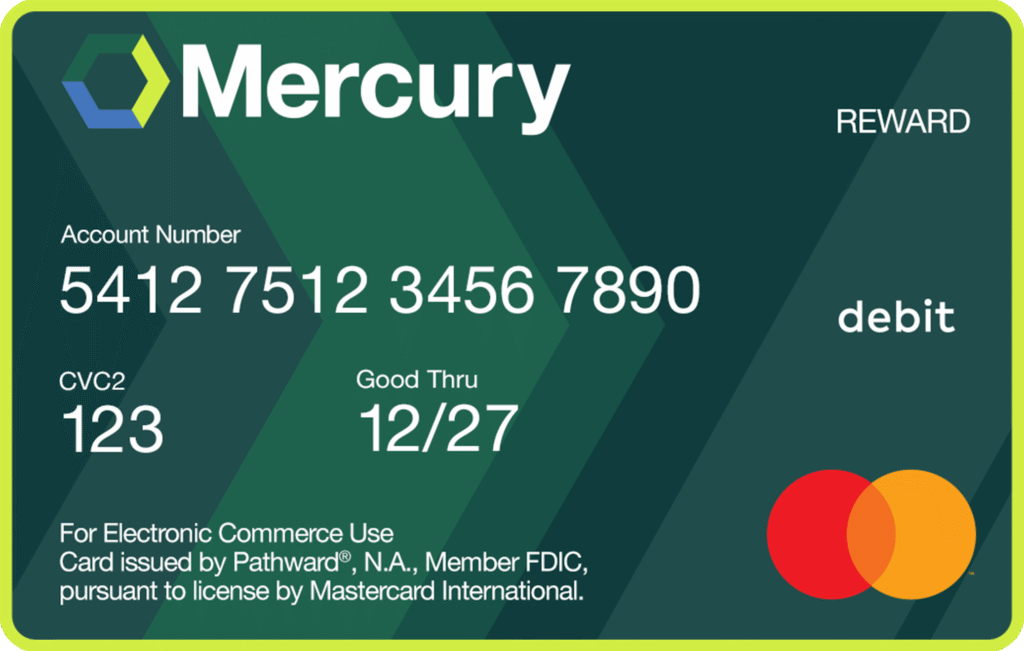Switching internet providers might seem complicated, but with the right approach, you can transition smoothly with minimal downtime. Whether you’re looking for faster speeds, better pricing or improved reliability, here’s everything you need to know to make a seamless switch.
Why Switch Internet Providers?
- Faster Speeds: If your current provider can’t keep up with your streaming, gaming or remote work needs, a switch could be the answer.
- Better Reliability: Frequent outages or slow service can be frustrating — another ISP may offer more stable service during peak hours or in inclement weather.
- Cost Savings: New providers often offer competitive pricing and promotions to new customers.
- Improved Customer Service: If you’re tired of poor support, switching may provide better service and technical assistance.
Step 1: Check for Available Internet Providers in Your Area
Before switching, research the ISPs available in your area. Use an online ISP search tool to compare providers, connection types, speeds and pricing.
Step 2: Compare Plans and Choose the Best Fit
When selecting a new provider, consider the following factors:
- Connection Type: Consider the capabilities of fiber, fixed wireless, DSL, cable or satellite
- Speed Requirements: 100-300 Mbps is ideal for most homes. Smart homes may require 1 Gig or more.
- Pricing & Contracts: Are there promotional rates or hidden fees?
- Data Caps: Does the plan offer unlimited data?
- Equipment Costs: Are routers/modems included or rented?
Step 3: Review Your Current Contract and Fees
Before you cancel your current internet plan, read your contract carefully to avoid delays and extra expenses.
- Early Termination Fees (ETFs): If you’re in a contract, check if there are penalties for canceling early.
- Bundled Services: If you have internet, TV, and phone bundled, see how canceling affects pricing.
- Final Billing & Refunds: Confirm if you’ll owe for a full billing cycle after canceling.
Step 4: Schedule Your New Internet Installation
In most cases, you’ll need to book an appointment for a service technician to bring and connect all the necessary equipment.
- Avoid Downtime: Schedule your new internet to be installed before canceling your current service.
- Self-Installation vs. Professional Setup: Check if professional installation is required or if self-installation is an option.
- Equipment Setup: Ensure you have the right modem and router for your new service.
Step 5: Cancel Your Current Service and Return Equipment
Once your new internet is connected, you can begin canceling your old provider.
- Call Your Current ISP: You may need to speak with a customer service team to finalize your cancellation.
- Confirm Cancellation Date: Get confirmation in writing to avoid unexpected charges.
- Return Equipment: Modems, routers and other leased devices must be returned to avoid fees.
Why Switch to Mercury?
Mercury delivers fast, reliable fixed wireless and fiber internet to underserved communities across Indiana, Kansas, Michigan, Missouri and Ohio. With no data caps, competitive speeds and local customer service, we make switching easy.
Ready to make the switch? Check availability in your area and explore our plans today!