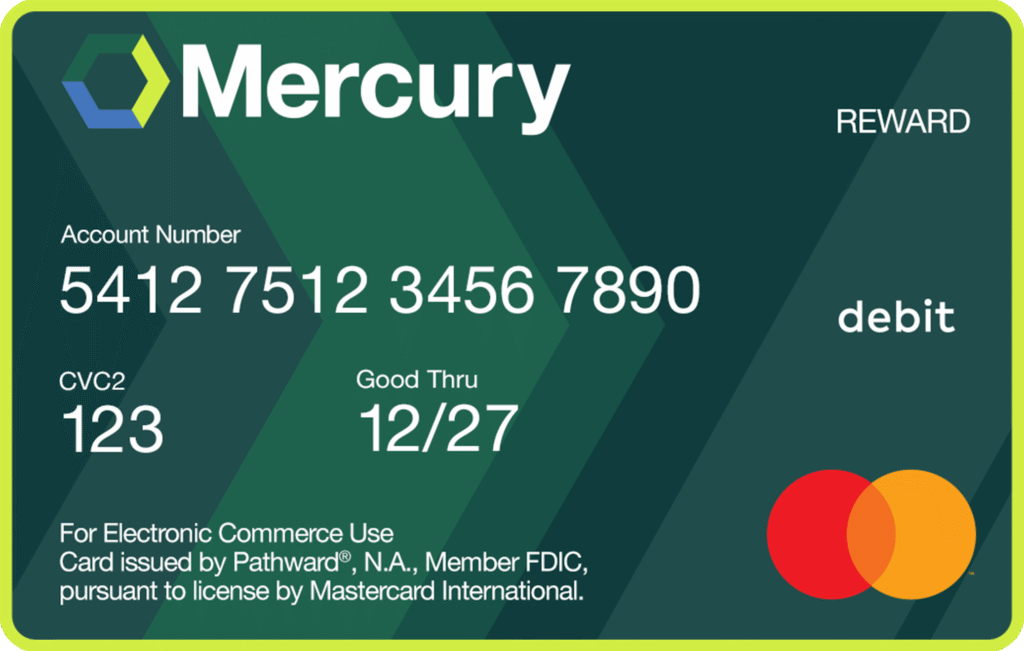A smart home is more than just a collection of gadgets—it’s a seamlessly connected system that enhances convenience, security and energy efficiency. Whether you’re new to home automation or looking to expand your setup, this guide will walk you through the essentials of building your perfect smart home.
What is a Smart Home?
Unlike a traditional home, a smart home uses internet-connected devices to automate and control functions like lighting, security, climate and entertainment that make daily life easier.
Benefits of a Connected Home
- Convenience: Automate everyday tasks with voice commands or mobile apps.
- Energy Efficiency: Reduce power consumption with smart thermostats and lighting.
- Security: Enhance home safety with smart locks, cameras and alarms.
- Customization: Create personalized routines to fit your lifestyle.
Key Components of a Smart Home
Smart Home Hubs and Voice Assistants
The first thing you need is a hub or voice assistant that acts as the control center for your smart home. Some of the most popular options include:
- Amazon Echo: Compatible with a vast range of devices.
- Google Nest: Ideal for seamless Google service integration.
- Apple HomePod: Best for Apple ecosystem users.
Smart Lighting
Smart bulbs and switches allow you to control and schedule your home’s lights with your phone or voice. To create the perfect ambiance, you can adjust the brightness and color of your lightbulbs.
Smart Security Systems
Protecting your property has never been easier with smart home integration. Protect your family and possessions with smart devices, including:
- Cameras: Monitor your home in real time from anywhere.
- Smart locks: Secure your home with keyless entry options.
- Motion sensors: Detect movement and receive alerts instantly.
Smart Thermostats and Climate Control
Install smart thermostats to create a more comfortable indoor environment and lower your utility bills. When you’re away, you can adjust the temperature remotely to maximize your energy savings. You can also automate heating and cooling schedules by monitoring usage patterns to maximize energy efficiency.
Smart Entertainment Systems
Whether you’re settling in for a family movie night or hosting a party, smart entertainment systems are here to help. Smart TVs or streaming devices like Roku, Fire TV Stick or Chromecast enable seamless media access. Connecting your home audio systems allows you to adjust music and entertainment volume with just your voice.
How to Set Up a Smart Home
Setting up a connected home isn’t as complicated as it may seem. Here are some first steps to take:
- Choose Your Smart Home Ecosystem: Select between Amazon Echo, Google Nest or Apple HomePod.
- Ensure Strong Internet Connectivity: Fiber or fixed wireless internet provides the best performance.
- Start with Essential Devices: Smart lights, locks and thermostats are great first additions.
- Expand as Needed: Add automation features over time, such as security cameras and smart appliances.
- Set Up Routines & Automations: Customize settings for efficiency and convenience.
Best Smart Home Systems for Every Budget
Whether you’re looking to start small or go all in on home automation, there are different devices for every budget and need.
Entry-Level Smart Home Setups
Basic setups with smart bulbs, plugs and voice assistants fall between $100 and $300.
Mid-Range Smart Home Solutions
More robust systems with smart thermostats, security cameras and advanced voice assistants can range from $500 to $1,500.
High-End Smart Home Automation
Whole-home integration with advanced security features, lighting, entertainment and climate control starts around $2,000.
Common Smart Home FAQs
What does having a smart home mean?
A smart home is equipped with internet-connected devices that automate tasks and allow remote control of your entire home.
What are the pros and cons of smart homes?
Pros: Convenience, energy savings and security enhancements.
Cons: Initial setup cost, potential security vulnerabilities and device compatibility issues.
What is required to make a smart home?
A smart home requires a strong internet connection, a smart hub or voice assistant and compatible smart devices to automate home operations.
How do I build a smart home design?
Start with the basics, choose a platform (Amazon, Google, or Apple) and expand your automation over time.
Have the Speed You Need to Connect Your Smart Home with Mercury
A strong internet connection is essential to keeping your smart home up and running. With Mercury, you get the speed and reliability you need to connect all your devices, including any smart home devices. Our cutting-edge fiber and fixed wireless solutions are designed to bring Midwest homes into the future with the best internet available.
Ready to upgrade? Explore our internet plans today!