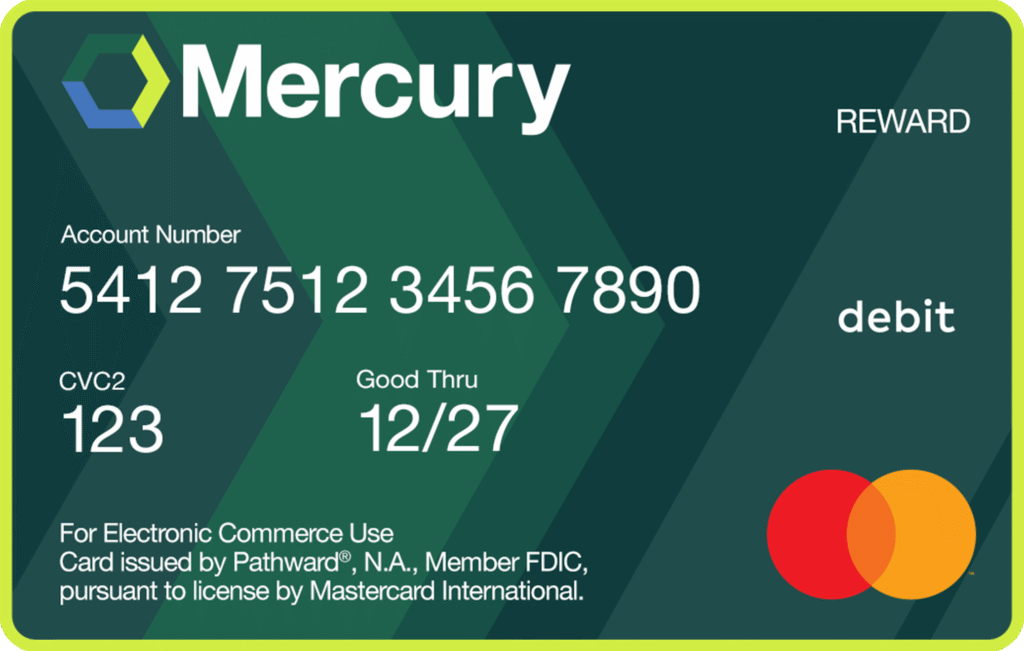Ever been in the middle of streaming a movie or joining a video call only to lose your connection as soon as you walk into another room? That frustrating moment is likely due to a dead zone—an area in your home where your Wi-Fi signal disappears or weakens. This is a common occurrence, but don’t worry—there are simple ways to find and fix them.
What Causes Dead Zones?
Dead zones can pop up for several reasons—thick walls, large furniture, outdated equipment, or even interference from other electronics. Knowing what to look for is the first step to solving the problem.
Step 1: Locate the Weak Spots
Start by walking around your home with a connected device (like your smartphone or laptop) and check for spots where the signal drops or the internet slows down noticeably. You can use Wi-Fi analyzer apps to measure signal strength, or just check signal bars on your phone as you move through rooms in your home or business.
Step 2: Fixing the Dead Zones
Once you’ve found your dead zones, there are several ways to eliminate them—depending on your home layout and internet setup.
- Reposition Your Router: Place it in a central, open location—away from walls and obstructions.
- Upgrade to a Mesh Network: Mesh systems use multiple nodes to blanket your home in strong, seamless Wi-Fi.
- Use Wi-Fi Extenders: These boost signals into hard-to-reach spots like basements or far bedrooms.
- Reduce Interference: Keep routers away from microwaves, cordless phones, and baby monitors.
- Upgrade Your Equipment: Older routers may not support higher speeds or have limited range.
Tools & Tips to Stay Connected
Finding and eliminating dead zones is easier with the right tools. Many free or low-cost apps can help you map signal strength throughout your home.
- NetSpot : A popular app that shows a visual heatmap of Wi-Fi coverage in your home or business.
- Other WiFi Analyzer apps : Shows signal strength and channel info
- Online internet speed check sites : This allows you to run tests in each room of your home to identify which areas have slow or no internet connection.
Of course, a strong connection starts with a strong internet provider. Mercury Fiber delivers fast, reliable service—which sets the foundation so you can enjoy smooth streaming, gaming, and video calls in every room.
Take the first step to a better internet connection and check if Mercury Fiber is available at your address below.